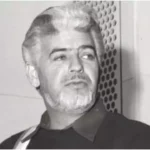F1 News
Net Zero Carbon:- Formula 1 makes more commitment to sustainability by 2030.
In its pursuit of the Net Zero Carbon 2030 target, Formula 1 has collaborated with its teams, race promoters, logistic …

Net Zero Carbon:- Formula 1 makes more commitment to sustainability by 2030.
f1geek.com
In its pursuit of the Net Zero Carbon 2030 target, Formula 1 has collaborated with …

Formula 1 2025 schedule revealed.
f1geek.com
As a result, Australia, which was last set to hold the opening race in 2020 …

The Chinese Grand Prix: Shanghai make amends to track, ahead of the upcoming Grand Prix
f1geek.com
F1 will be making a return to Shanghai after a two-year absence, with the introduction …
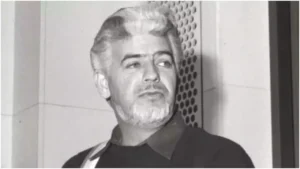
Ted Toleman, a legenday F1 team owner passes away.
f1geek.com
Ted Toleman, the founder and owner of the Toleman Formula 1 team, passed away at …

Valtteri Bottas Unhappy with the stratergy at The Japanese Grand Prix.
f1geek.com
Valtteri Bottas commenced the Japanese Grand Prix from the 13th grid position and concluded the …

Net Zero Carbon:- Formula 1 makes more commitment to sustainability by 2030.
In its pursuit of the Net Zero Carbon 2030 target, Formula 1 has collaborated with …

Formula 1 2025 schedule revealed.
As a result, Australia, which was last set to hold the opening race in 2020 …